Since the inception of the Process Dashboard project, team support has been a central goal. Since the release of version 1.7, the Process Dashboard now contains powerful support for project teams.
The Team Dashboard builds upon the existing Process Dashboard, adding team-specific tools and metrics frameworks. Accordingly, team functionality in the Process Dashboard does not require a separate download. Just download and run the regular installer for the dashboard, and select the optional “Tools for Team Leaders” package during the installation process.
The team support in the Process Dashboard contains many powerful features:
- Data Rollup / Analysis
- Team Projects – Team Projects can be created to roll up time, defect, size, and earned value data from any number of individuals.
- Master Projects – Master Projects can be created to roll up time, defect, size, and earned value data from any number of team projects.
- Automatic rollup of team data – The collection of data from individuals, and the rollup at the team level, is fully automatic, generally requiring no involvement from individuals or team leaders.
- Keyword-based Filtering – User-defined keywords can be attached to tasks in the team plan. Then, team data rollups can be filtered to include only the tasks matching selected keywords
- Support for multitasking and historical data – Just as many individuals can participate in a single team project, each person can participate in many different team projects. The individual can use a single dashboard interface to collect data for all the projects they belong to. In addition, they can draw upon their historical data from previous projects to refine the tasks in their project plan.
- Team Planning Tools – A powerful, streamlined tool is provided to facilitate TSP(SM)-style project launch planning sessions
-
- Hierarchical Planning – A hierarchical editor simplifies the task of creating your project work breakdown structure
- Simultaneous Top-down and Bottom-up Planning – Various features make it easy to create a balanced team plan in one pass, rather than requiring separate top-down and bottom-up planning sessions
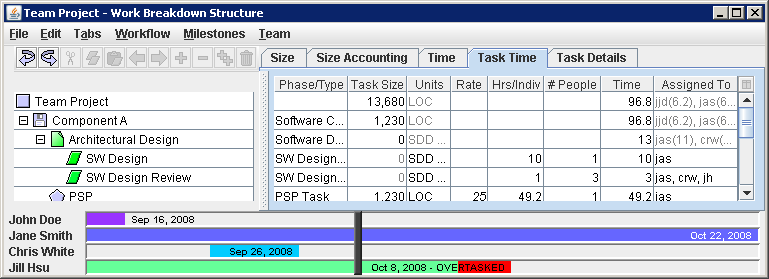
- Copy from MS Project / Excel – Copy-and-paste functionality assists with the transfer of existing plan data
- Real-time Multi-Project Coordination – For multi-team launches held simultaneously, consolidated program-level planning data is displayed in real-time as plans evolve
-
- Coordination
- Support for collaboration – Example: while performing an inspection, you can record time and defects against a PSP project owned by a team member.
- Dependency Tracking – Task dependencies can be defined between individuals and across project teams, to facilitate coordination.
- Flexibility / Customizability
-
- Support for Custom Process Definitions – The dashboard can support custom size metrics and custom process phases, enabling the use of high-maturity processes for systems development and for non-software projects.
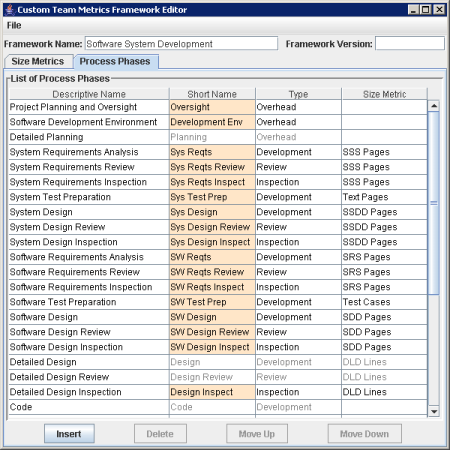
-
- Customizable Forms and Reports – An advanced editor makes it simple to build customized forms, charts, and reports for use on a team project.
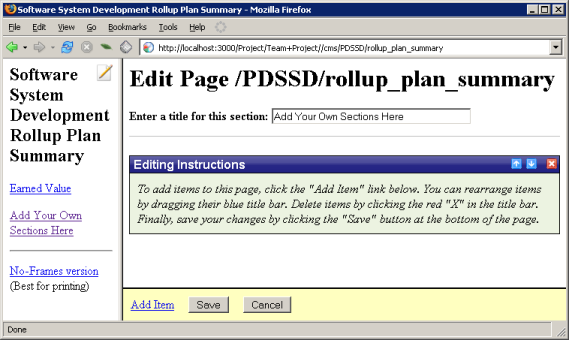
-
- Custom Process Workflows – A custom workflow editor makes it simple to produce a plan based upon the tasks in a defined organizational process.
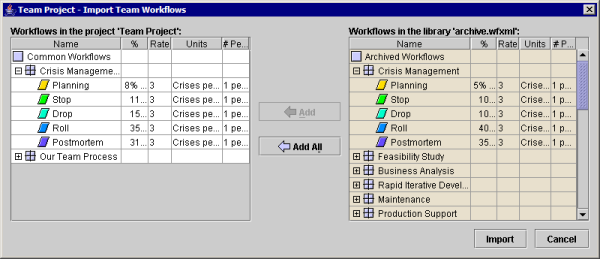
-
The Process Dashboard online help includes detailed instructions for the use of these team features.
