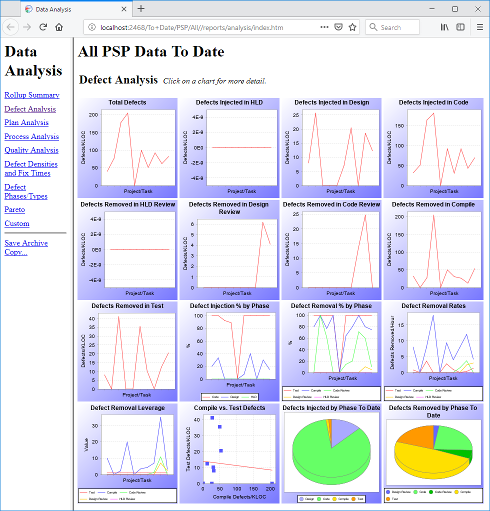The main dashboard window is designed to be as small as possible, so it can coexist with IDEs and other developer tools. Here is a screen shot (actual size):
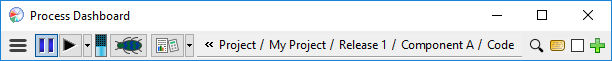
The items on the dashboard (from left to right) are:
- A configuration menu (providing access to the work breakdown structure hierarchy, time and defect logs, a PROBE tool, and online help)
- A play / pause button, which automatically adds entries to the time log
- A percent spent indicator, which tracks actual effort against a plan
- A defect button, which brings up a dialog to add a defect to the defect log
- A script button, which provides access to process scripts and forms
- A series of menus which allow you to designate the active task in the work breakdown structure
- A note indicator, which allows you to enter comments about projects and tasks
- A completion checkbox, which marks the current phase/task complete
Built-in time and defect logs allow you to view, filter, and edit time and defect data:
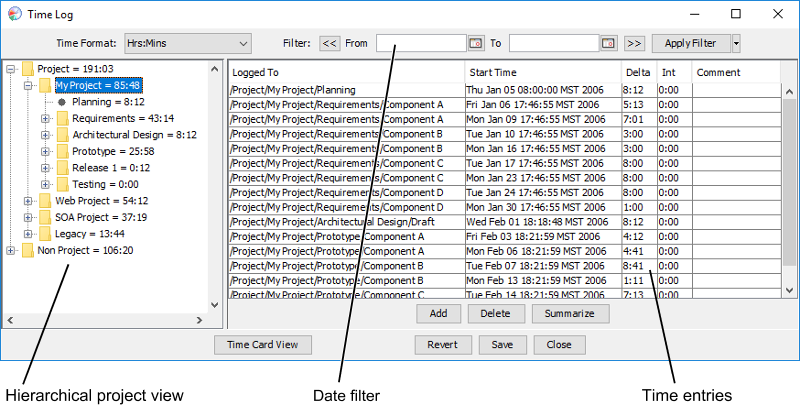
A built-in PROBE Wizard walks you through the steps in the PROBE process:
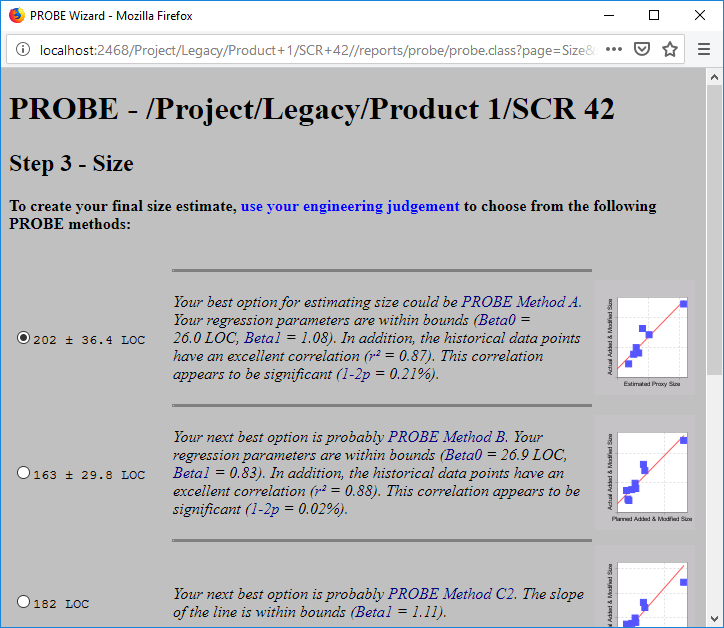
Powerful earned value tools help you to plan your work and track your progress easily:
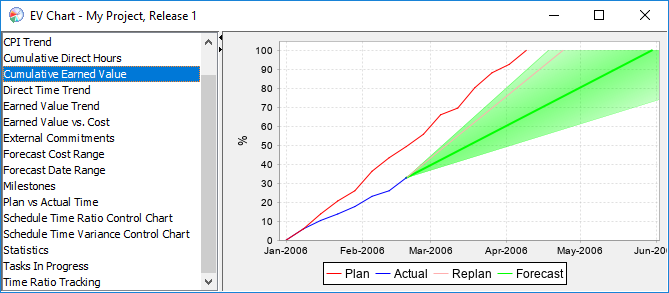
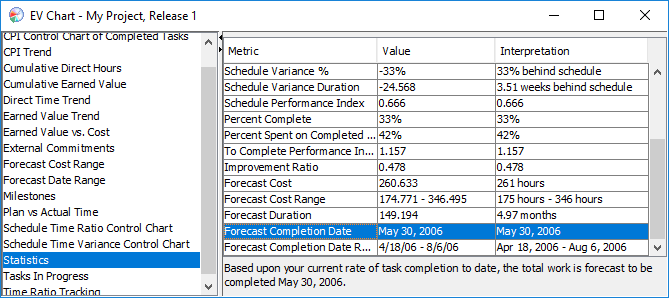
If you choose to install them, all of the PSP process scripts and forms are available in HTML format. (Unfortunately, those scripts and forms cannot be displayed here for copyright reasons.)
Finally, the dashboard displays charts and reports for analyzing data: